Action Options
Actions have the following options:
When
This is the event that triggers the action. Possible values include:
- When the Scene starts.
- When “this” (the object that has the action is clicked)
- When another object in the scene is clicked.
The when drop down shows you all possible options.
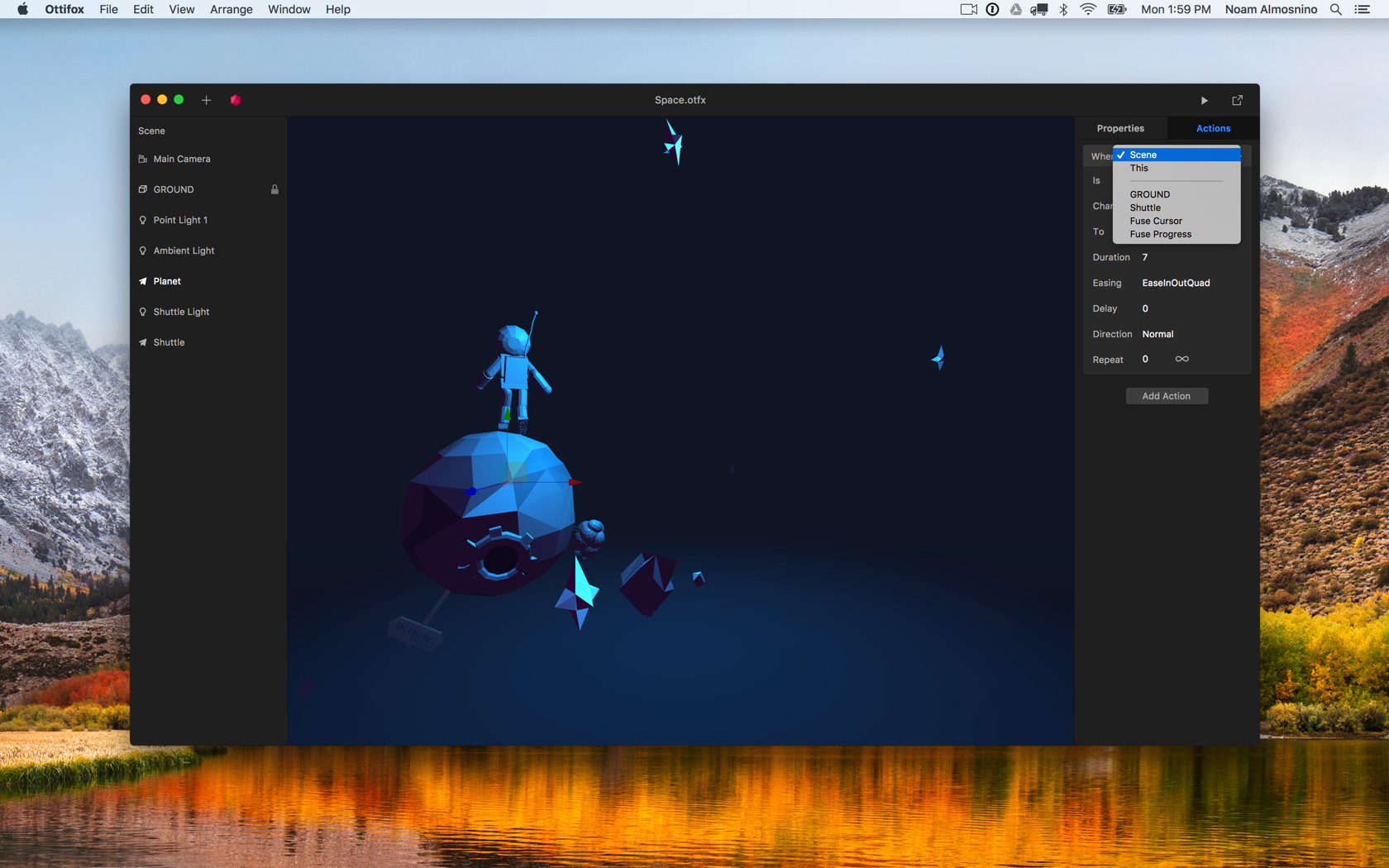
Is
This value is automatically populated based on the “when” value.
Change
The attribute of the object that you want to change to.
To
The end state of the animation from the action.
Duration
The duration of the animation (in seconds).
Easing
The easing value that the animation should have.
Delay
How long to wait (in seconds) before the action/animation begins.
Direction
How the animation should behave. If it’s normal, it will go from its current state to the end state.
If reverse, it will start from the to value and back to the current value.
If alternate is set, if the animation repeats, it will alternate back and forth.
Repeat
This can either be the number of times the action repeats after starting, or you can click the forever icon on the right.
To turn off repeat after setting it, set it to 0.