How to Add Objects
You can add objects into the scene using the plus button at the top left area of the app window.
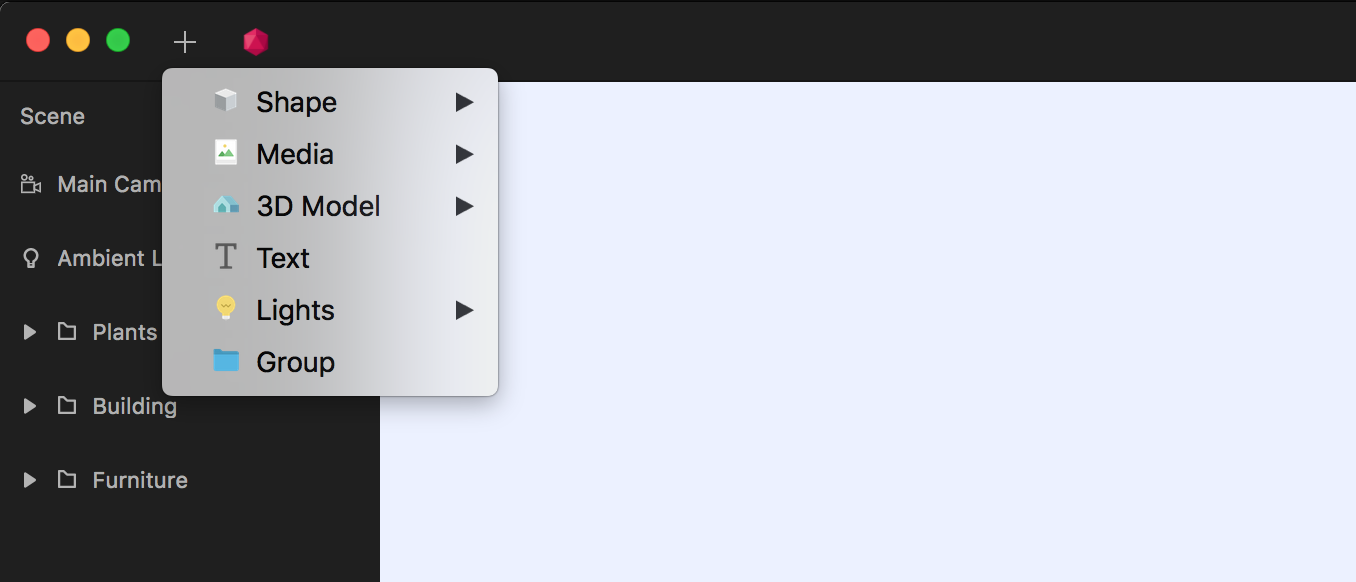
When you add an object it will be placed 4 meters away from where you’re looking.
You can add objects into the scene using the plus button at the top left area of the app window.
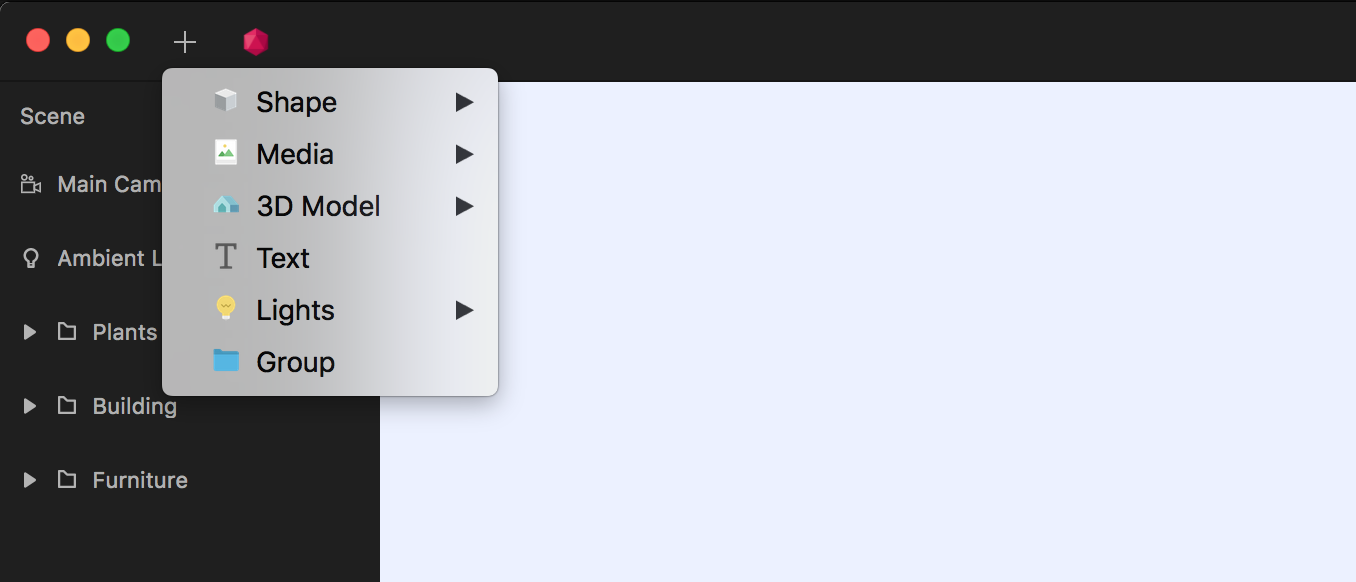
When you add an object it will be placed 4 meters away from where you’re looking.
Download the 14 day trial. Available for macOS Sierra 10.12 or higher.